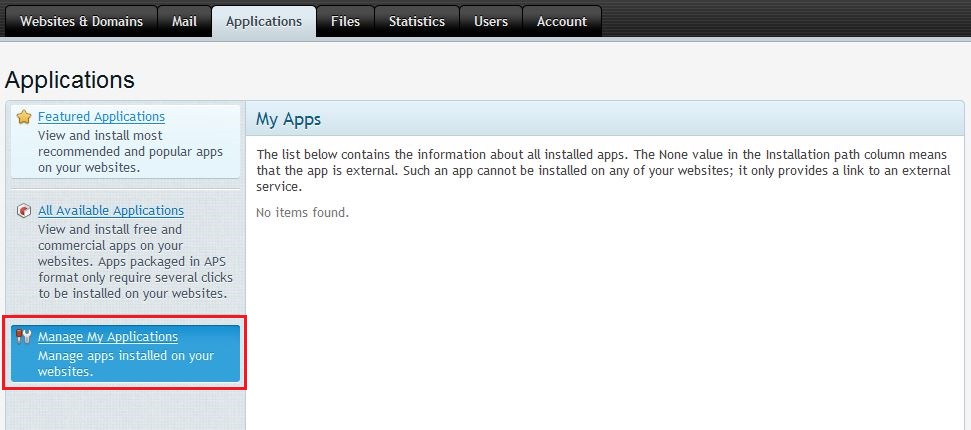How to Install and Manage Web Applications in Plesk Panel 11.5x?
To Install and Manage Web Applications, please follow these simple steps:-
1) Login to Plesk control panel.
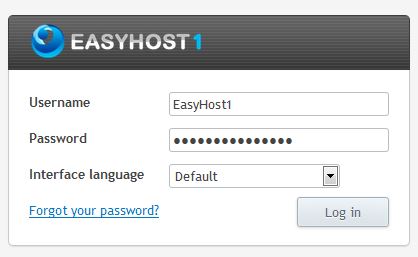
2) Click on "Websites & Domains Tab".
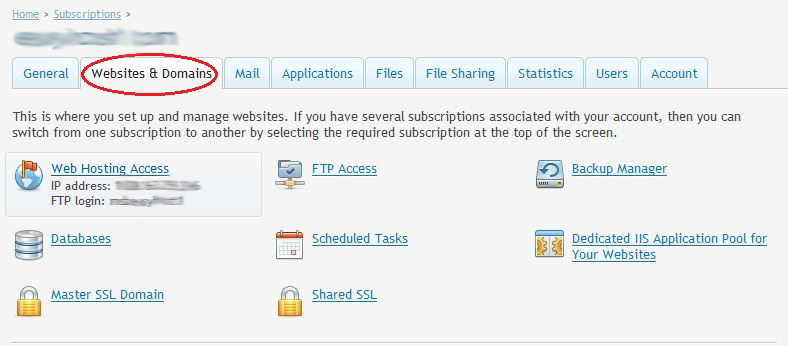
3) Click on "Applications" icon

4) Click on "Featured Applications"
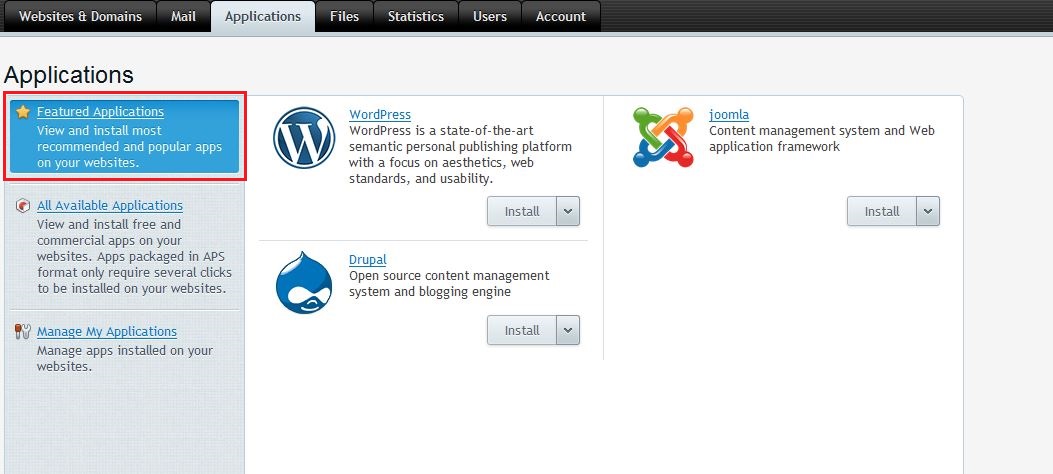
5) Click on "All Available Applications"
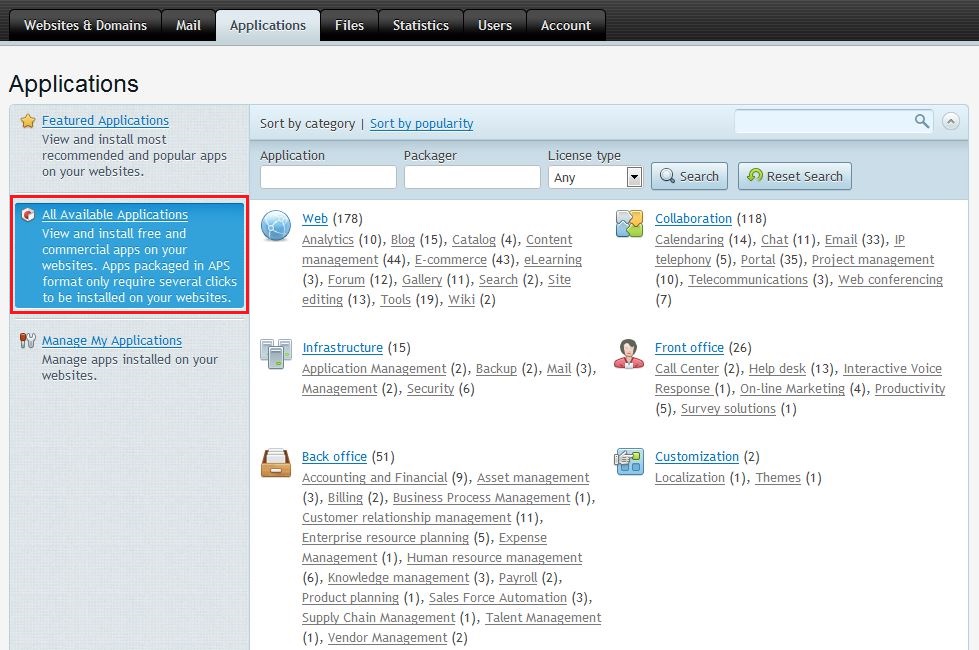
6) Click on "Manage Installed Application" for Installed App.
To Install and Manage Web Applications, please follow these simple steps:-
1) Login to Plesk control panel.
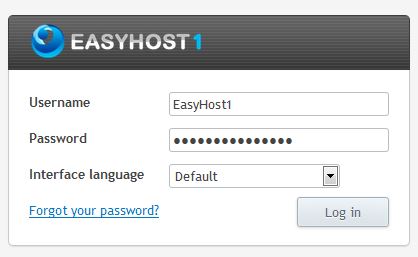
2) Click on "Websites & Domains Tab".
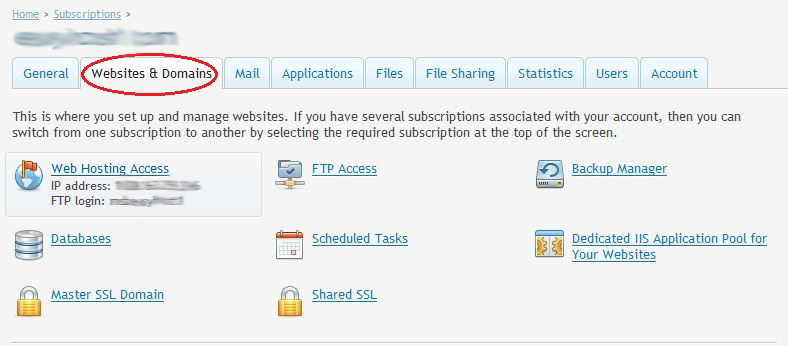
3) Click on "Applications" icon

4) Click on "Featured Applications"
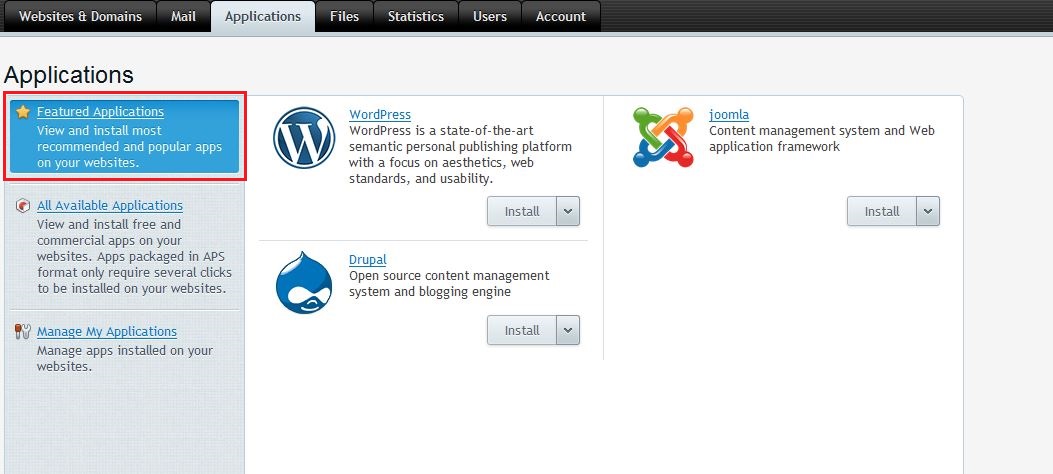
5) Click on "All Available Applications"
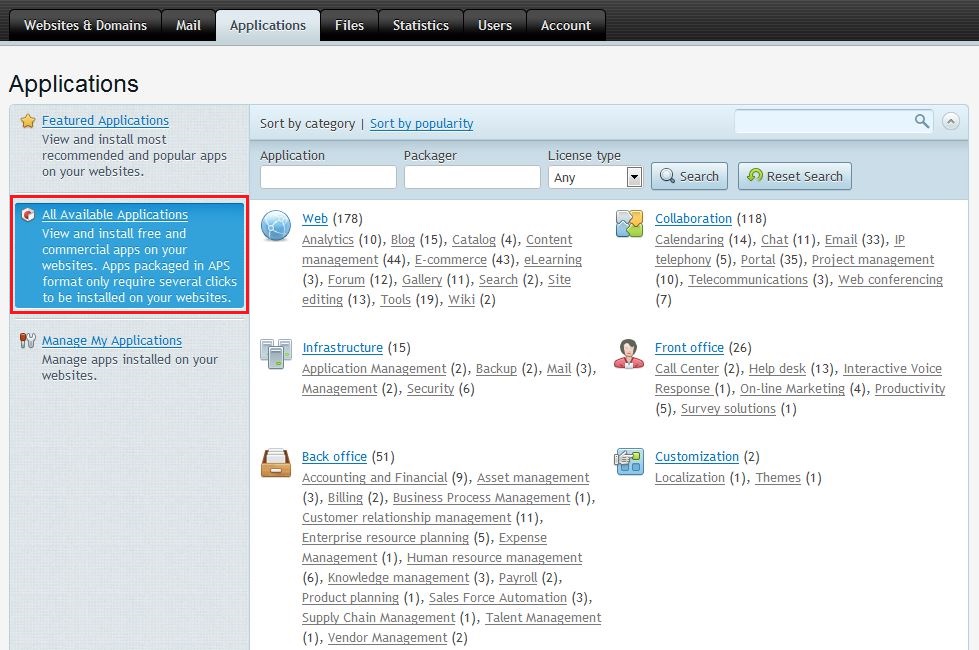
6) Click on "Manage Installed Application" for Installed App.