To change the PHP memory limit in the Plesk please follow these simple steps:-
1) Login to Plesk control panel.
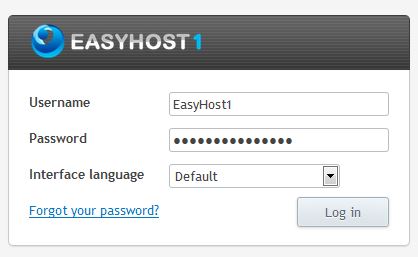
2) Click on "Websites and Domains".
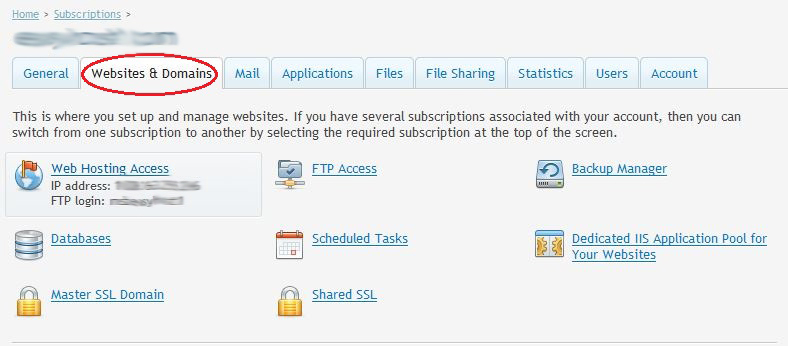
3) Click on of "PHP Settings" tab and Scroll down.
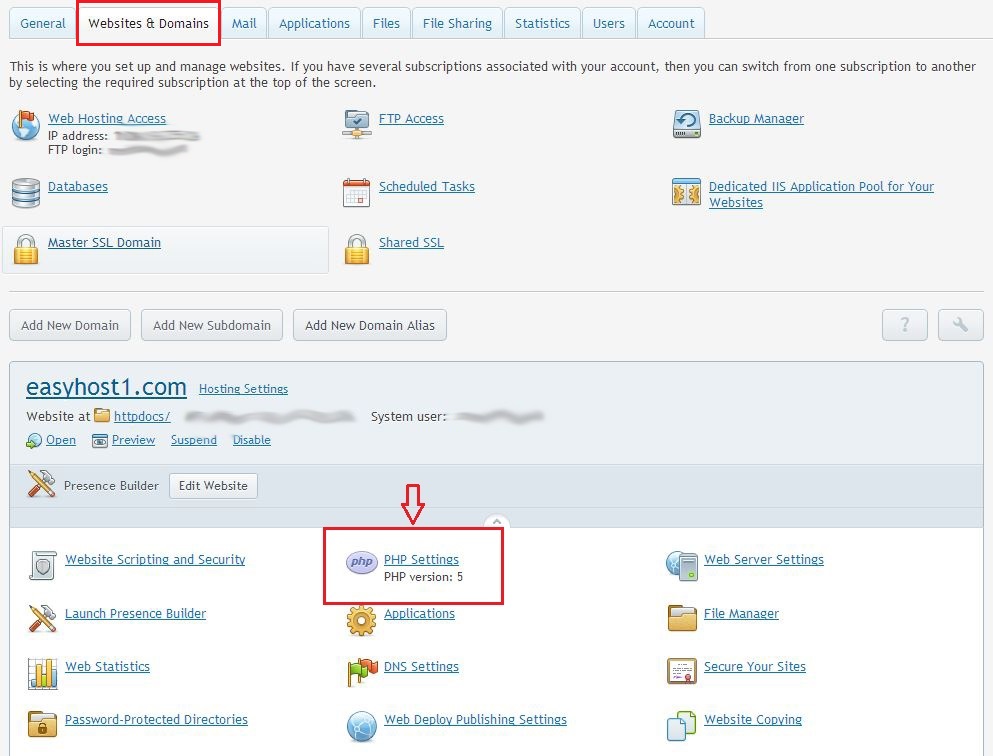
4) Go to "Performance settings" > Memory_Limit and Select drop down menu "8M, 16M, 32M & 64M”.
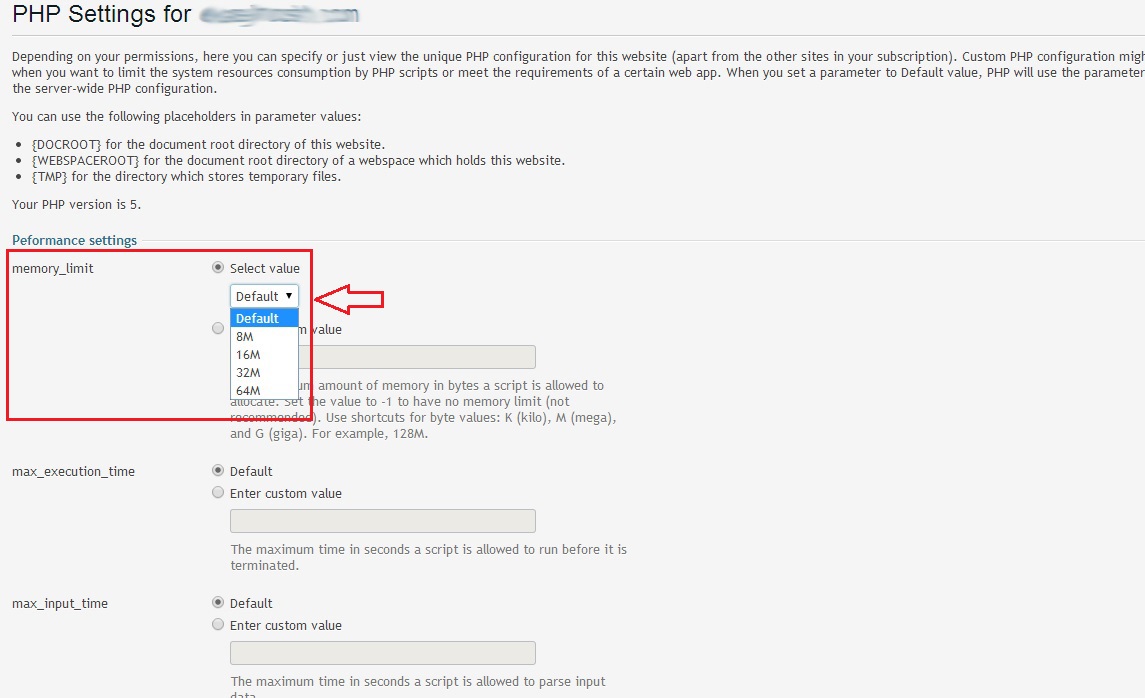
6) Click OK.
