How to access PhpMyAdmin?
1) Login to Plesk control panel.

2) Click on Websites & Domains.
3) Click on Databases.
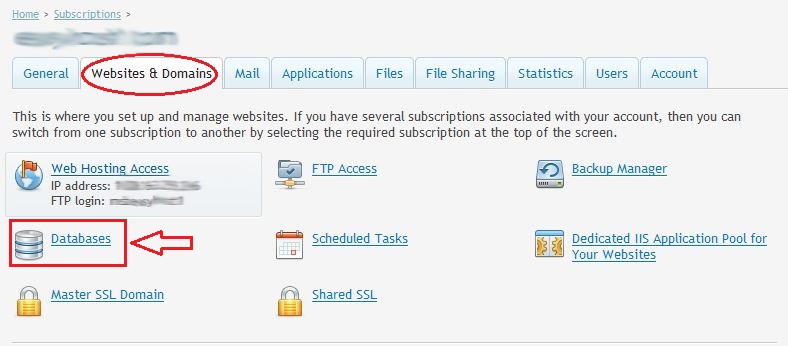

2) Click on Websites & Domains.
3) Click on Databases.
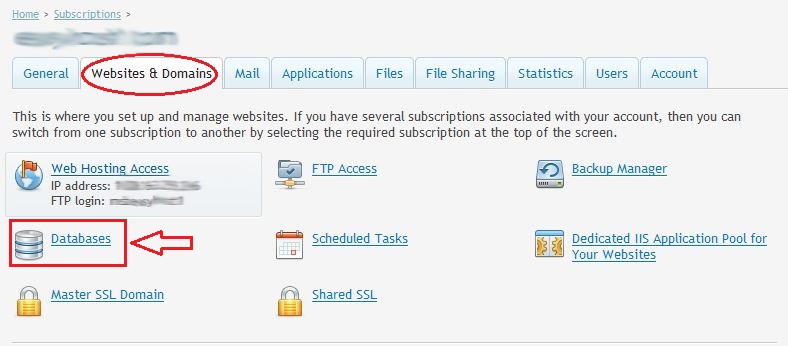
4. Click on the Admin button next to your database. phpMyAdmin will launch in a new window.
5. Log into phpMyAdmin with your database username and password.
6. There you can manage your Tables.
