How to (export) MSSQL Database in 11.x?
To export MSSQL Databases in Plesk 11.5x, please follow the following these simple steps :-
1) Login to Plesk control panel.


2) Click on "Websites & Domains".
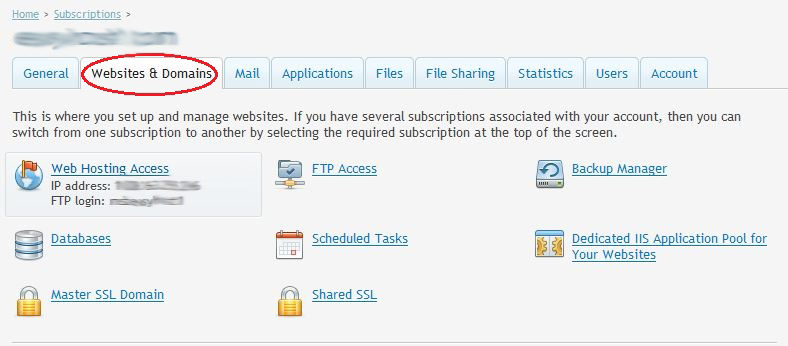
3) Click on "BackupManager".
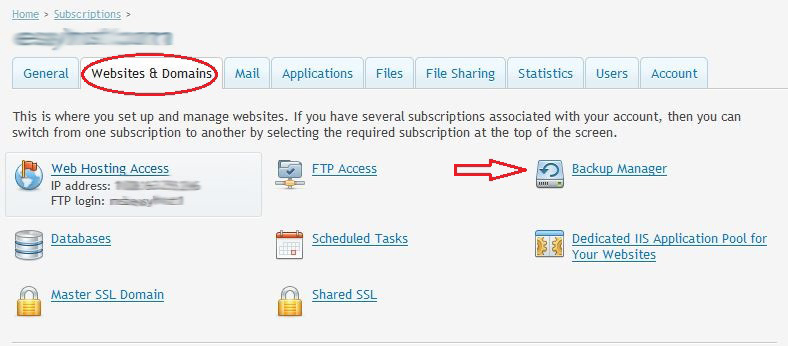
4) Click on "Database Backup Repository".
5) Select Database from the list.
6) Click on Backup.
7) Type Backup File name*
8) Click OK.
9) After some time you will see hyper link to directly download backup file or also you can see backup files under Database Backup Repository.
