To Change Database User Name and Password in Reseller Account, Please follow the following steps :-
1) Login to Plesk control panel.

2) Click on Websites & Domains.
3) Click on Databases.
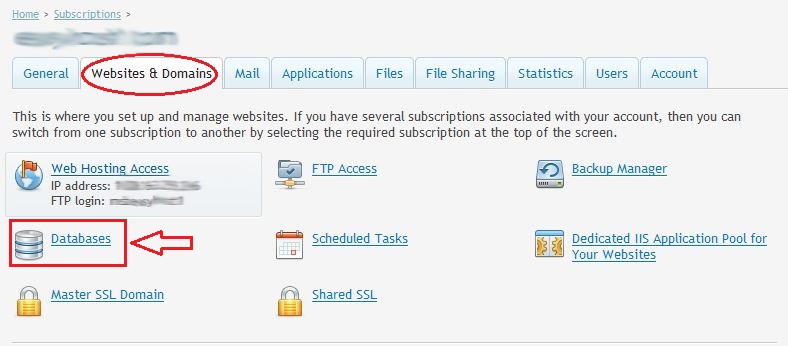
4) Click on User and then on the Database Name.
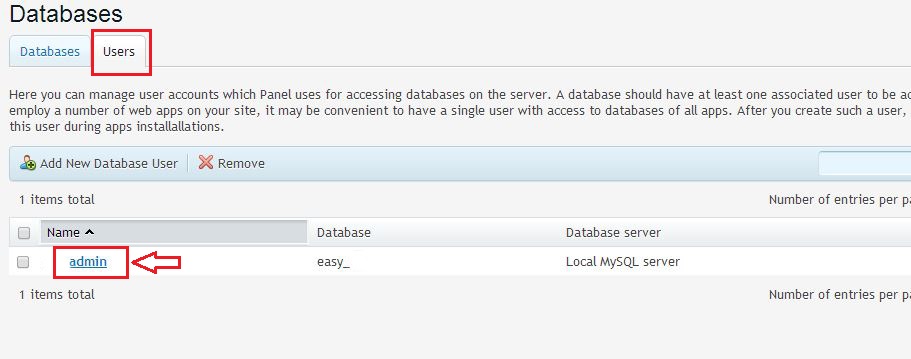
5) Enter the Following details as marked in RED.
• Database user name
• New password
• Confirm password

6) Click Ok.
