How Do I Manage Sub Domain in Plesk 11.5x?
To Manage subdomain in Plesk please follow these simple steps:-
1) Log in to Plesk control Panel.

2) Click on "Websites and Domains".

3) Click on "Sub Domain Name" option at the bottom of the page.
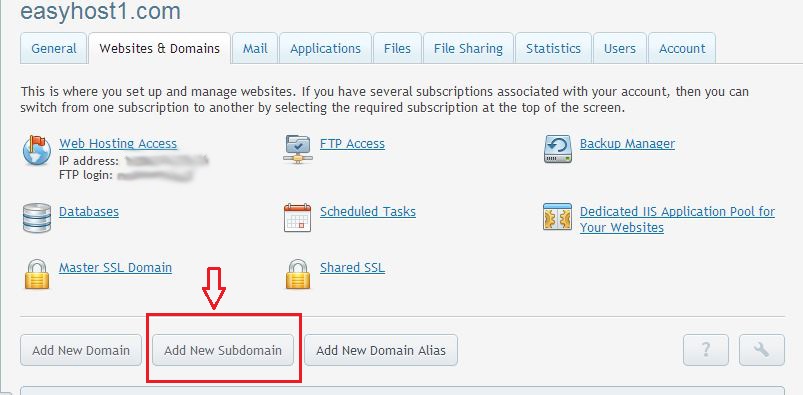
4) There you can Add or Rename Sub Domain.
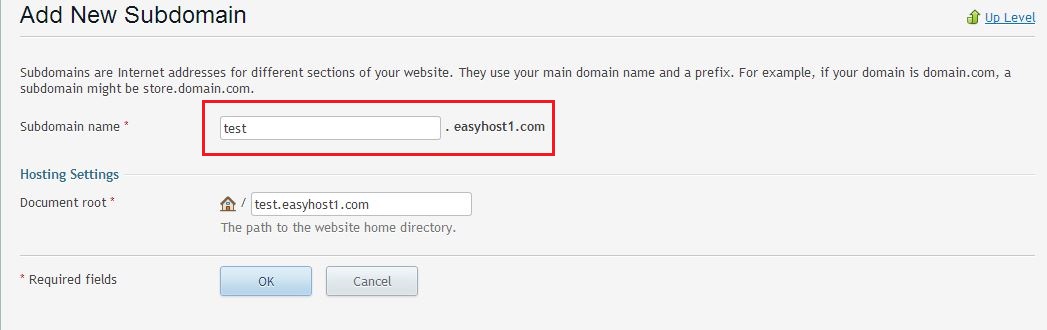
5) Click on Ok.
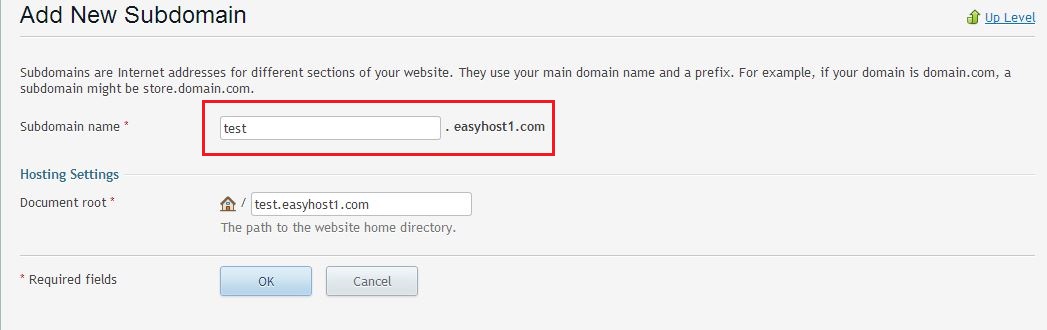
5) Click on Ok.
