How Can I Add New domain in My Client end account.
To change the web hosting type in the Plesk please follow these simple steps:-
1) Login to Plesk control panel.

2) Click on "Websites & Domains"
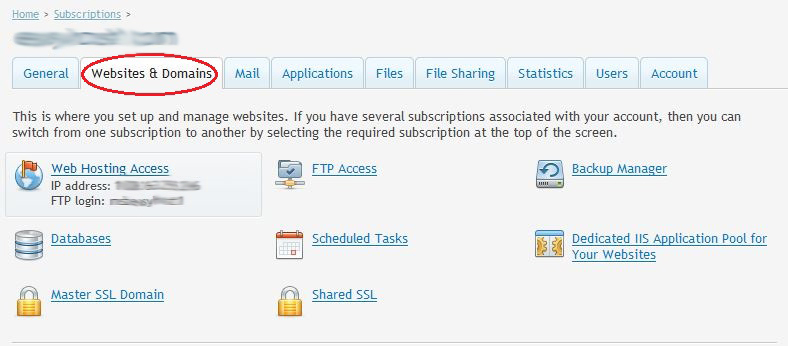
3) Click on "Add New Domain"
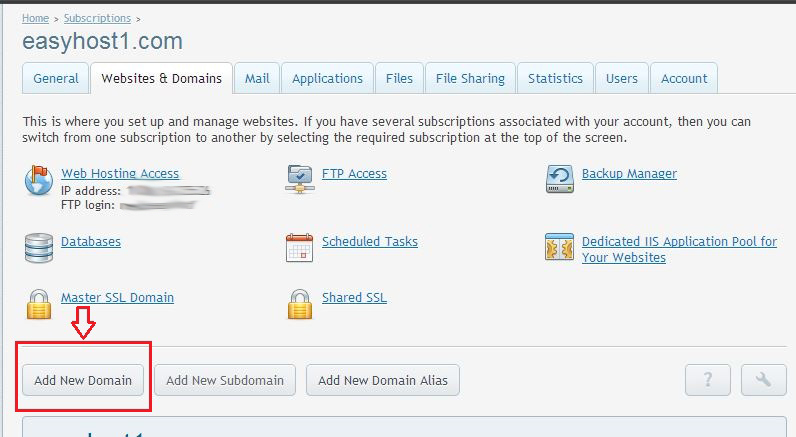
4) Type Domain name as marked in RED.
DNS Setting select as required by you.
Hosting Type select as required by you. ( Web Hosting, Forwarding and No Hosting )
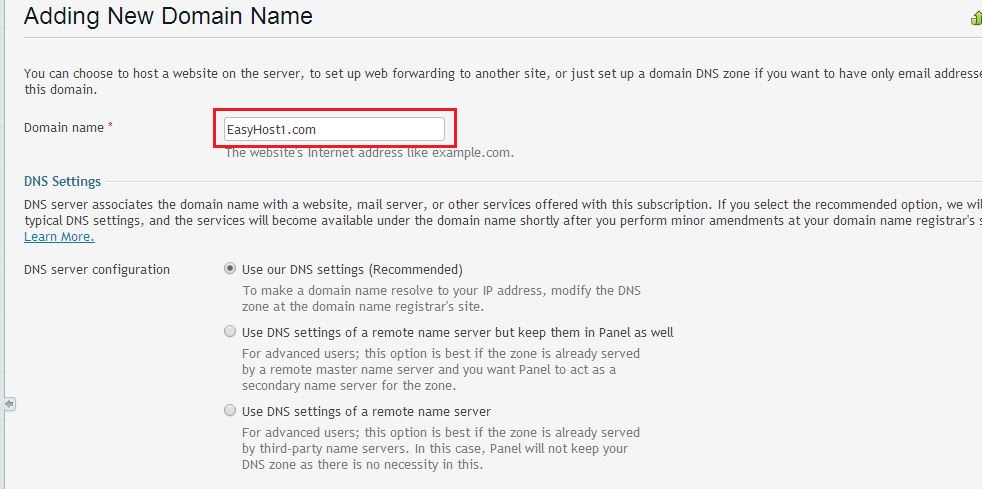
5) Click Ok.
