To rename domain name , Please follow the following settings:-
1) Login to Plesk control panel.
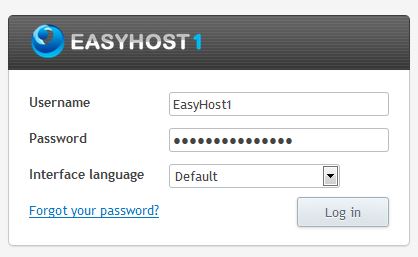
2) Click on "Websites and Domains" Scroll Down then go to "Domain name".
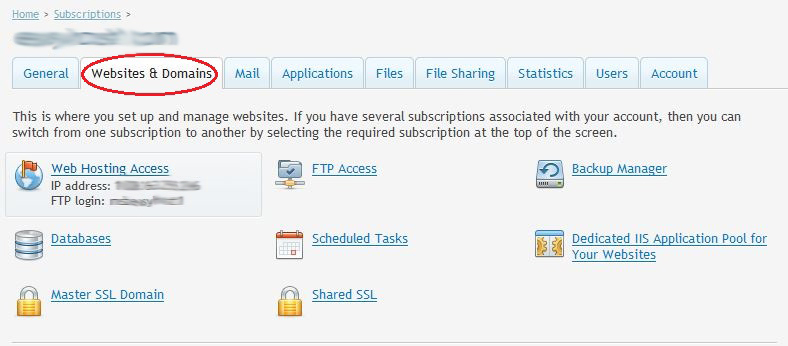
3) Click on the "domain name" under which you want to rename domain name and Click “Hosting Settings”.

4) Type New Domain name as marked in RED box.
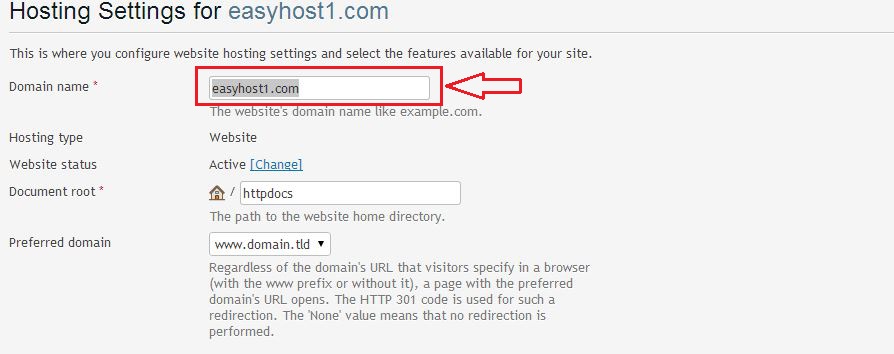
7) Click on "OK".
