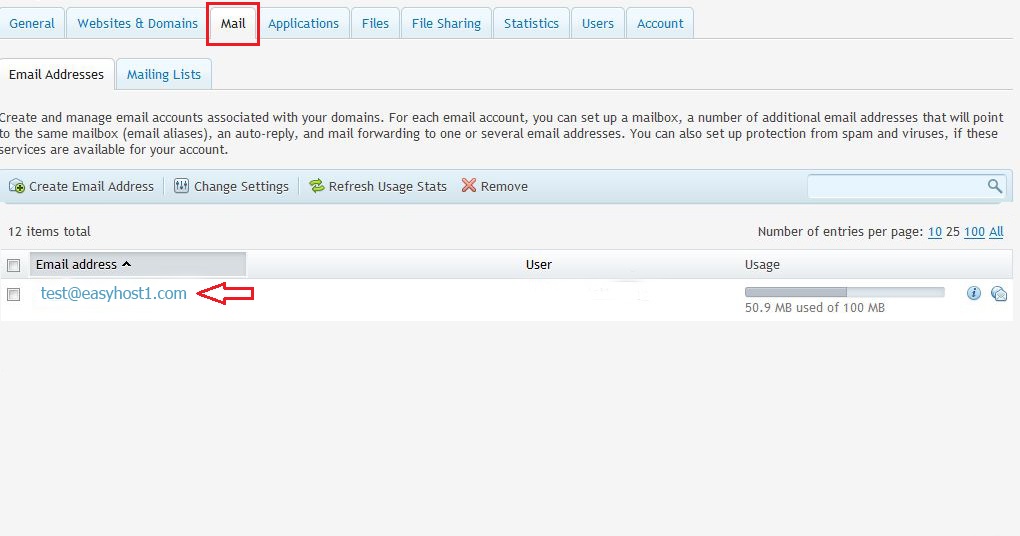How to Removing an Email Address in Plesk panel?
1) Log in to Plesk control panel.

2) Click on "Mail Tab"
3) Check the box in front of email address for which you want to Remove.
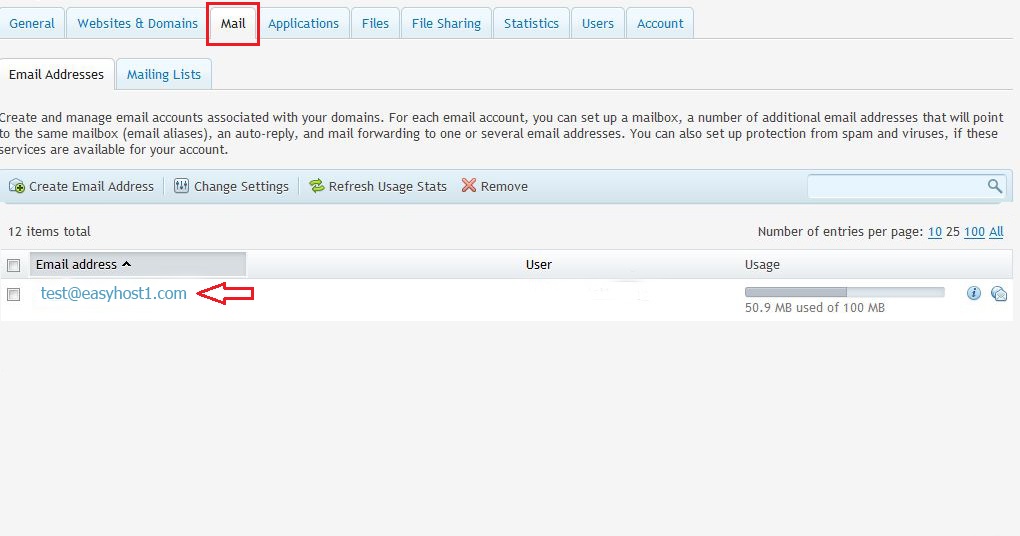

2) Click on "Mail Tab"
3) Check the box in front of email address for which you want to Remove.