To Create E-mail Address, please follow the following steps :-
1) Login to Plesk Control Panel.
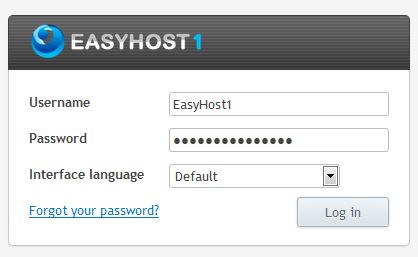
2) Click on "Mail Tab"
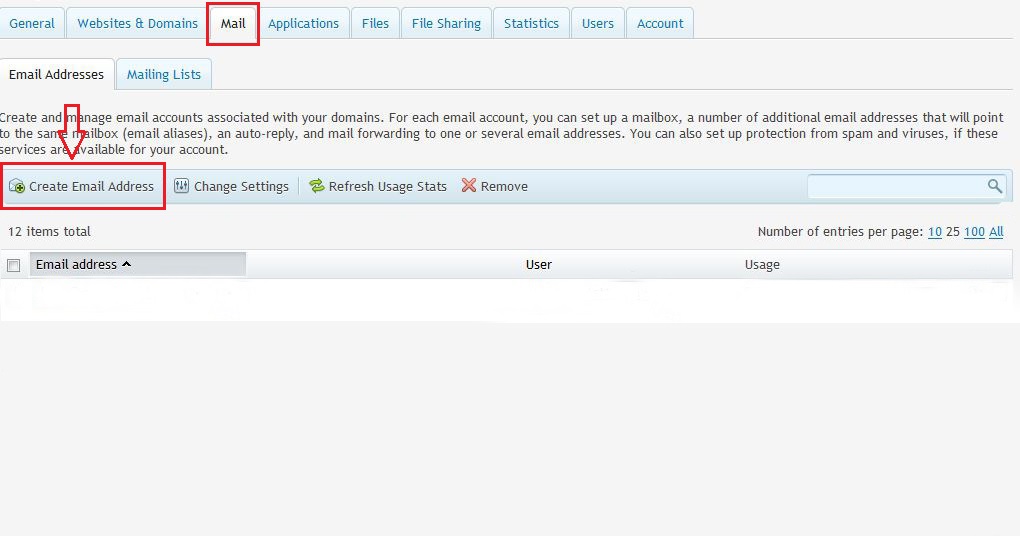
3) Click on "Create E-mail Address".
4) "Enter the following details :-
Email address :-
Mailbox quota :-
Password :-
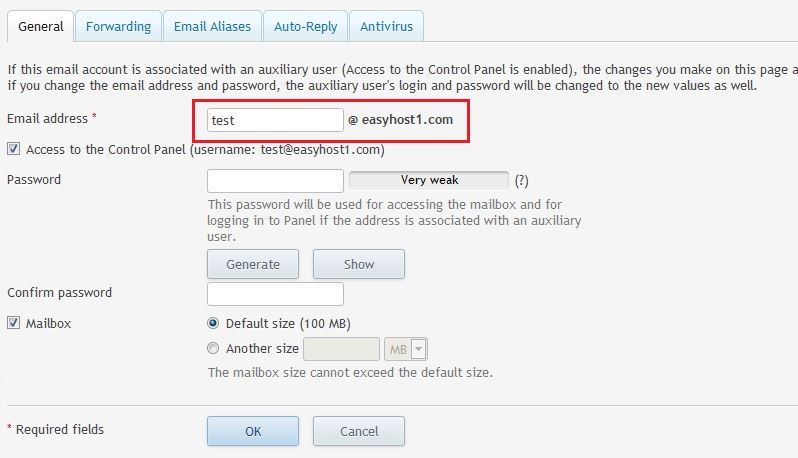
6) Once you have entered the above details click on "OK" and email account will be configured.
