Assign roles to users to give them access to apps and services hosted on your account. There are several predefined user roles. You can modify them or create your own custom roles.
Please follow the following steps:
1) Login to Plesk Control Panel.
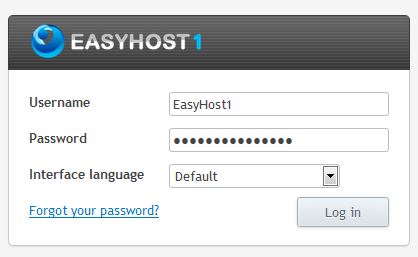
2) Click on Users Tab.
3) Click on Users Roles Tab and then Click on Create User Role.
Define access to installed apps or Panel services for all users with this role. If you grant a user access to an app, the app will become available to them in Control Panel
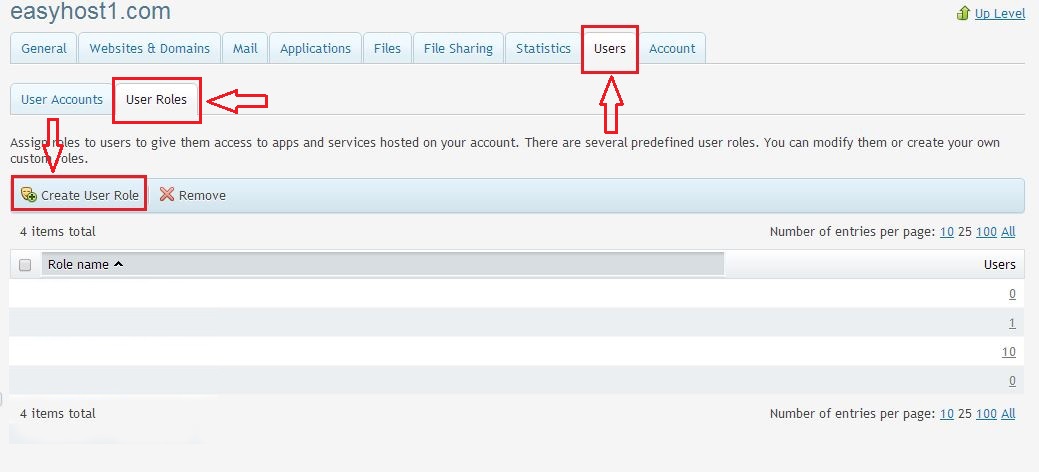
4) Enter User Role Name as marked in RED.
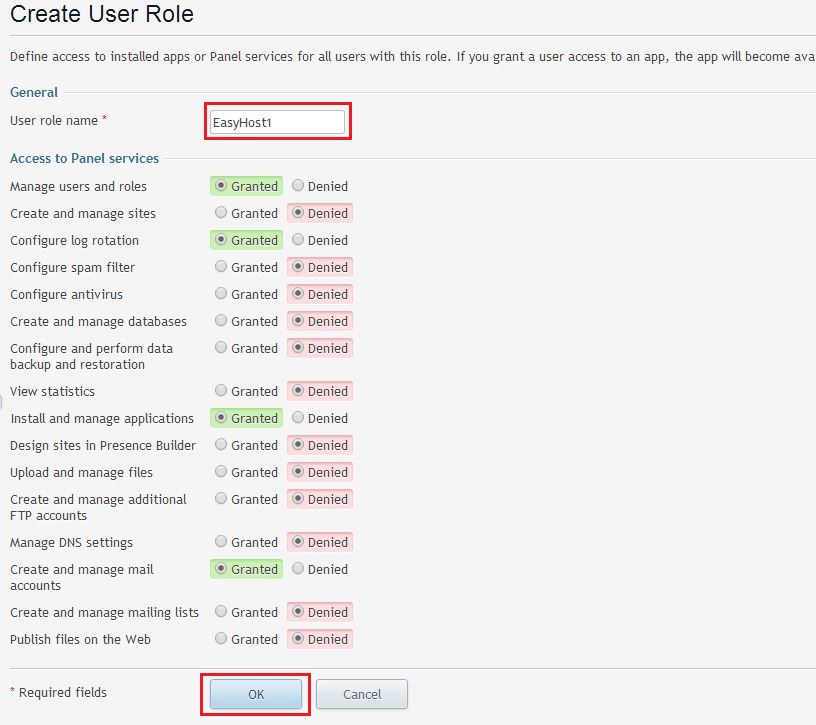
5) Click ok.
