If you want to allow other users to access the Panel for managing websites, installed applications, or use email services under your domains, then you need to create user accounts.
Please follow these simple steps:
1) Login to Plesk Control Panel.
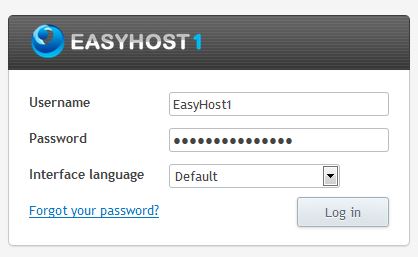
2) Click on Users Tab
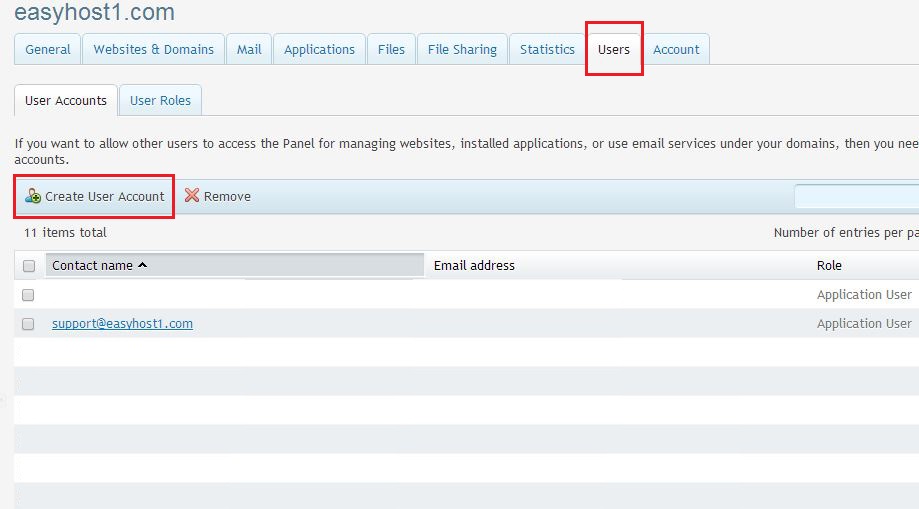
3) Click on Create User Account
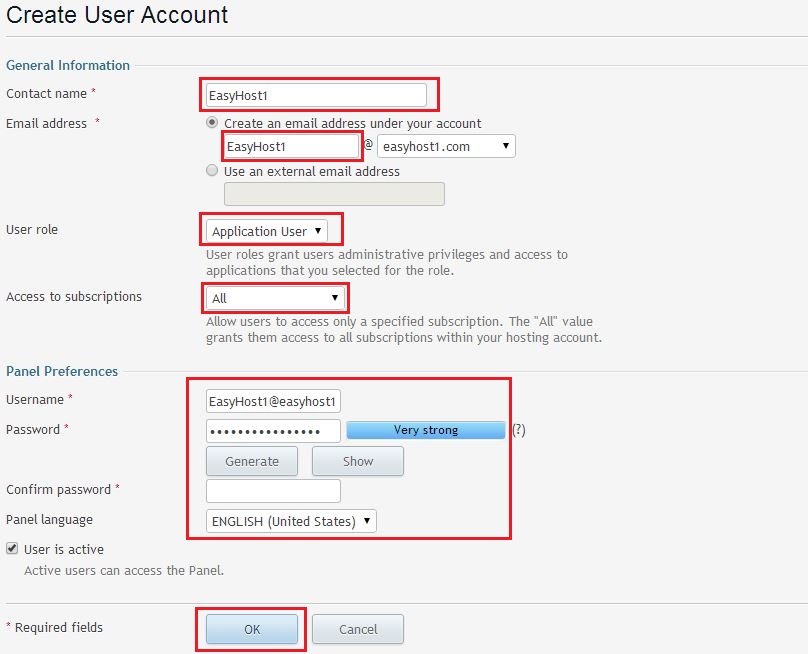
4) Enter the following details as marked in RED.
5) Click Ok.
