Set up e-mail forwarding to one or several e-mail addresses.
If your mailbox is switched on under the General tab, then copies of e-mail messages will be kept in it.
To Set up forwarding of e-mail messages, please follow these simple steps :-
1) Login to Plesk Control Panel.
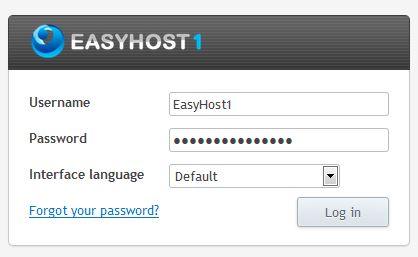
2) Click on "Mail Tab"
3) Click on "E-mail Address".
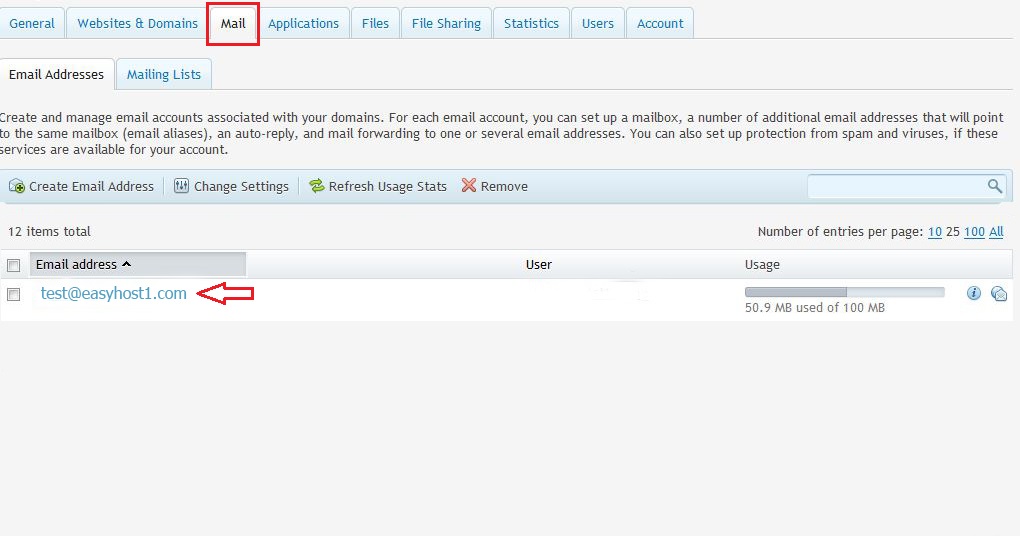
4) Click on "Forwarding Tab" and Click Check box "Switch on mail forwarding"
Forward incoming messages to the following e-mail address
Specify e-mail addresses. You can type each address on a new line, or separate addresses with white spaces, commas, and semicolons.
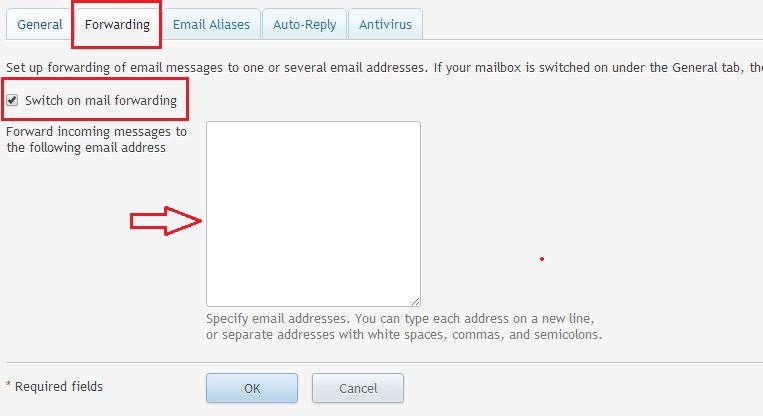
6) Click Ok.
